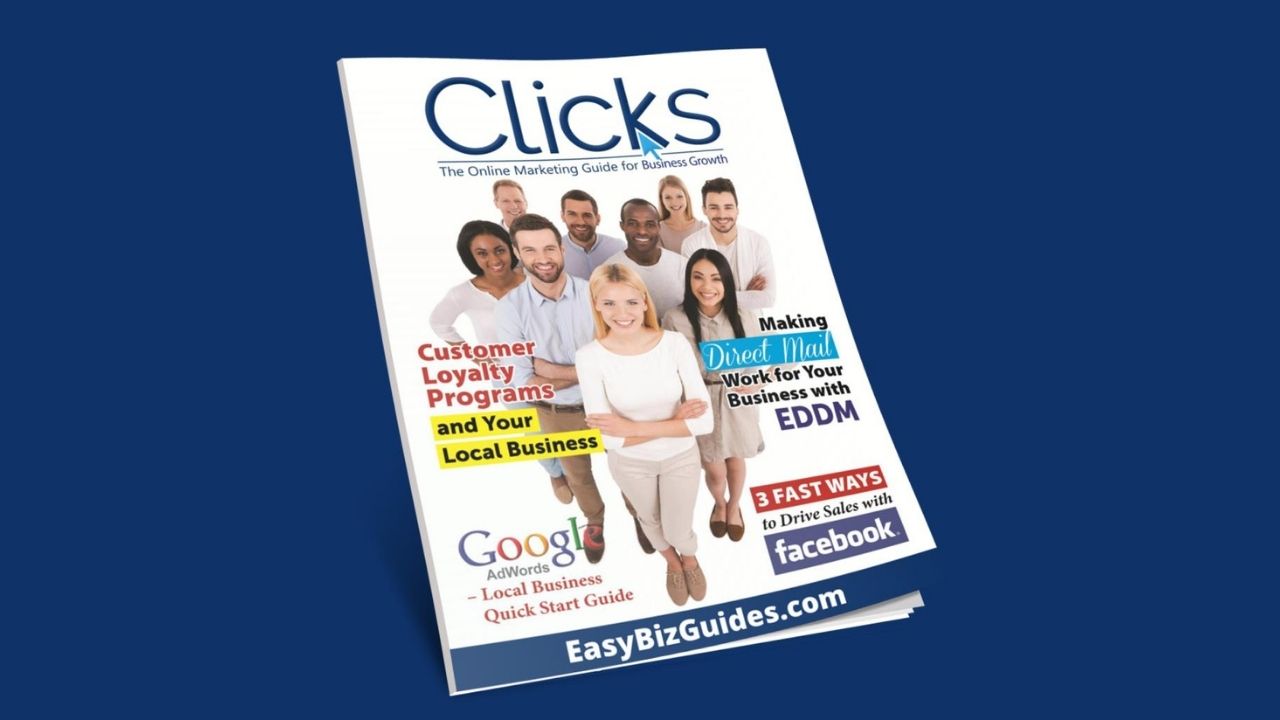This article is from Clicks Magazine
the MONTHLY BONUS that Easy Biz Guides Members Enjoy
It's FREE to JOIN EASY BIZ GUIDES
for your COMPLEMENTARY COPY OF CLICKS
Did you know that Google makes 95% of its revenue from its advertising? We’re not talking traditional advertising or even SEO here, but rather the all-popular Google Adwords.
Adwords is perfect for those with an advertising budget, however big or small. The way it works is simple: you pay for a sponsored advert that is placed on Google search results - on a per click basis - and reel in the guaranteed traffic.
If you’re new to Adwords, it might seem a bit daunting at first, but don’t worry - I’m here to walk you through the process of setting up your first Adwords campaign for your business.
Registering & Getting Started
First things first: register with Adwords! Head to the Adwords website and click “Start Now”. Google will ask for your billing information, which will be used for your campaigns.
While walking through this guide, I’m going to use an example of a business. Let’s pretend I’m a Chicago-based accounting firm.
Once logged into Adwords, click on “Campaign”, followed by “Search Network Only” (this just means your ads will show up only on Google and its main partner sites).
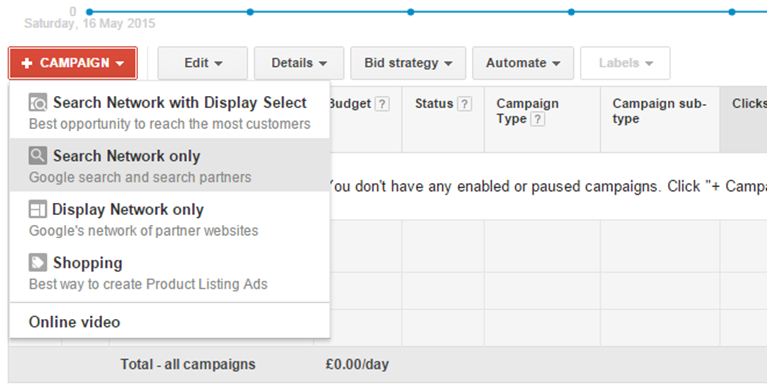
On the next screen, give your campaign a name, then select “All Features”. Leave “Include search partners” checked.
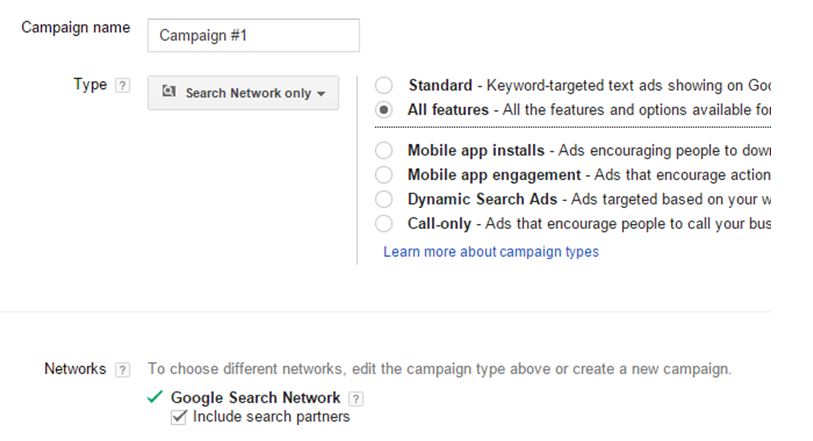
Setting Up Your Bids
You’ll now be asked for your bid strategy, default bid and daily budget. Leave the bid strategy selected as “I’ll manually set my bids for clicks”. This gives you full control of your spending.
If you scroll down, you’ll see other relevant keywords along with their costs and search quantities. This is helpful for finding other relevant keywords you can set up ads for.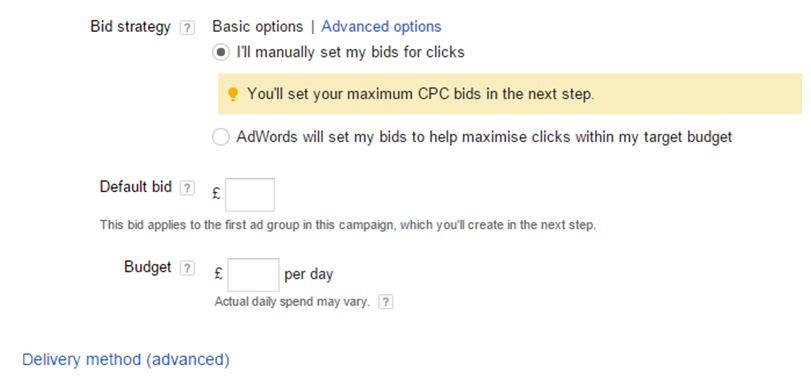
For your default bid, you need to put in the maximum you’re willing to pay for a single click, and then your daily budget. If it’s very low, your ads may not show up if others are paying a lot more. However, you don’t want to pay too much, either.
To see the suggested cost per click for any keyword, such as my “Accountant Chicago” phrase, you can use the Adwords Keyword Planner.
Once you have it open, select “Search for new keyword and ad group ideas”. Put in your main keyword, similar to mine but matching your business. If I put in “Accountant Chicago” and hit “Get Ideas”, followed by “Keyword ideas”, it shows the suggested CPC (cost-per-click) of that given keyword.
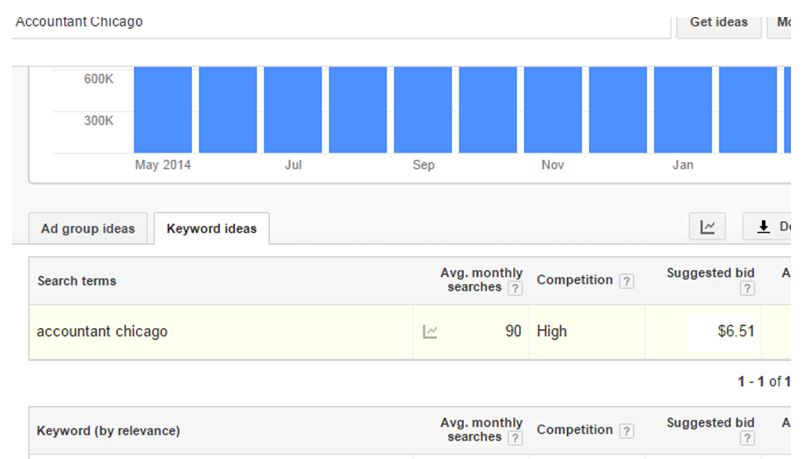
Not only that, it tells me it gets 90 searches per month, and a suggested bid of $6.51. If I use $6.51 as my maximum bid, based on the suggested bid, my ad should show up among competing ads on Google search results for “Accountant Chicago”.
When you go lower than the suggested bid, you run a greater risk of your ad not showing up enough, or at all. If the suggested bid for your keyword seems really high, don’t fret.
Have you enjoyed reading so far?
Why not get FREE access to
Easy Biz Guides
Members receive 4 similar articles every month
Targeting Different Audiences With Ad Groups
At this stage, before your ad copy, put in an “Ad Group name”. An ad group can contain multiple ads each targeting different keywords, but leading to the same product/service.

Using my accounting firm example, I might have an ad focused on people who want a great accountant in the Chicago area, but also maybe an ad targeting startups who need a good deal on accounting, which is much more specific.
A startup may search for “affordable accountants in Chicago” or “accountants for startups in Chicago”, rather than just “accountants in Chicago”.
This is useful, because you can target different types of clients/customers and adjust your ad copy for each.
As it’s one of your first campaigns, leave the rest of the page as default on this occasion.
Perfect Your Ad Copy
The better your ad copy, the more you’ll “hook” searchers. This is important, because you want them to click your ad before any others.
If I Google “Accountant Chicago”, this is one of the results:

It’s not bad, but there are things I’d do better for my accounting example that I feel would get more clicks. Something more like this:
Trial and error is just part of marketing. And with Adwords, you may find that your efforts pay off in both the short-term long-term.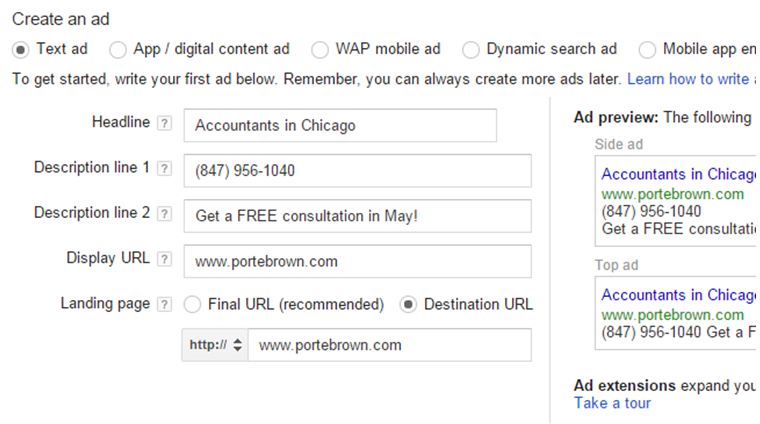
My version has a few positives about it. Firstly, it has a clear hook: the offer of a free consultation. Not only that, but it specifies the month of May, giving the impression it’s a limited time offer. This makes people act sooner rather than later.
Also notice I provided a phone number. You don’t get charged when people see your ads, only when they click them. Some may call that number without clicking the link, which saves money for the advertiser.
There are many techniques you can use in your copy depending on your industry and what you it is your business does.
Turning Visitors into Leads
Following the input of your ad copy, you’ll be asked for your landing page address (as seen above), i.e. the page you want searchers to be led to. You’ll want them to see the benefits of your service, your unique selling proposition, your pricing, etc.
You should also capture them as leads using a form on your website, by offering some kind of free trial or discount of your product/service. This is so you then have them on record. This means if they leave your website and forget about you, you can drop them an email or call at a later time.
Remember, if you’re paying for a visitor and they leave, they may forget to ever come back, and that’s money wasted.
Setting Up Your Keywords
The next stage of setting up your campaign involves inputting the keywords you want your ad to show up for during searches. For my accounting example, I will want to start with the obvious: “Accountant Chicago”.
However, with keywords, there are different match types you can input. I’ll explain using my accounting example:
“Accountant Chicago” - Using quotations, your ad will show up if that exact phrase is searched for.
[Accountant Chicago] - Using parentheses, your ad will show up for not only that phrase, but also closely-matching phrases such as “Accountant in Chicago”.
+Accountant +Chicago - Using + before every word means you will show up for a modified version of that term, such as “Chicago Accountant”.
When putting in my keywords for a campaign, my list will simply look like this:
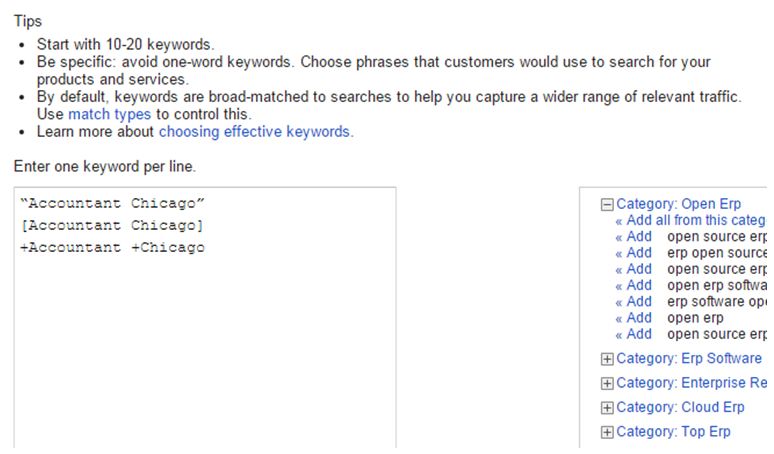
Based on the explanations above, I’m convinced my ad would show up for a lot of relevant searches - not just exact phrases.
Conclusion
And that’s it - save and continue, and your campaign will go live. It doesn’t end there, though. Successful campaigns involve ongoing evaluation. You should always look back on how your ads perform month by month, and make changes accordingly.
and