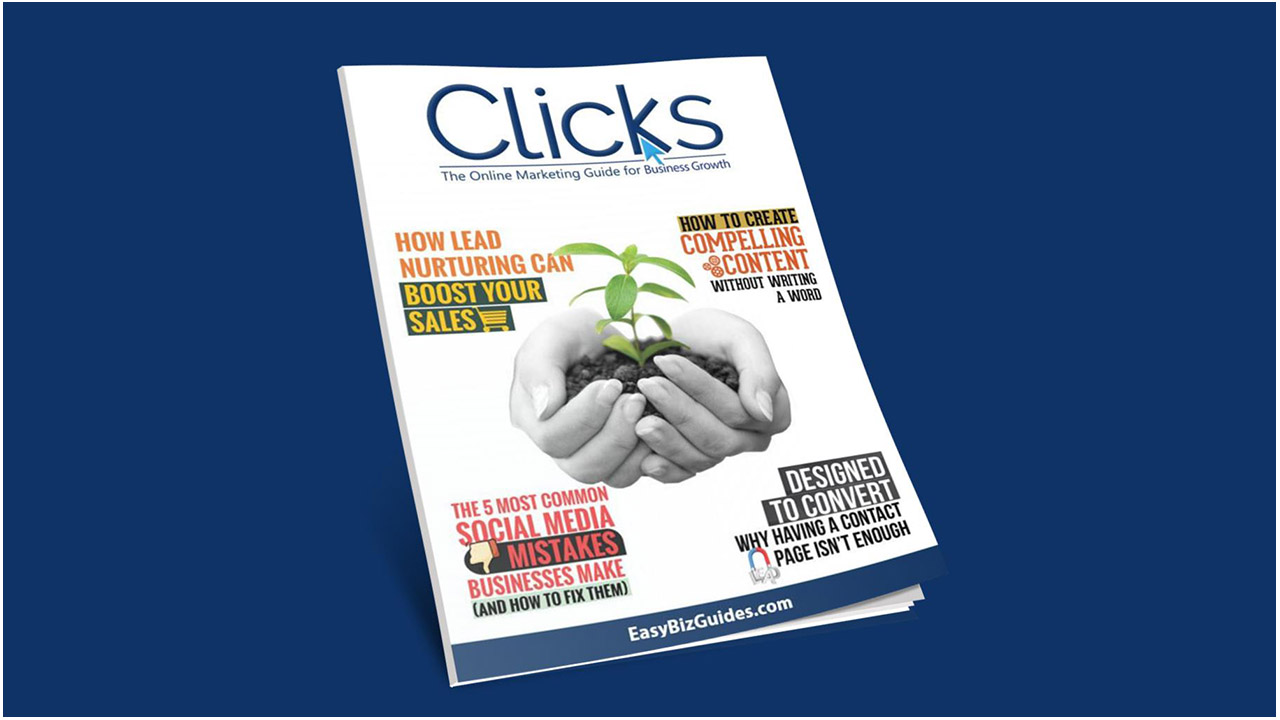This article is from Clicks Magazine
the MONTHLY BONUS that Easy Biz Guides Members Enjoy
It's FREE to JOIN EASY BIZ GUIDES
for your COMPLEMENTARY COPY OF CLICKS
When it comes to using your website to generate leads, are you doing enough? Some companies put a form on their contact page and call it a day, but that’s the bare minimum and is unlikely, on its own, to get you many leads.
The solution is to think of all of the most-trafficked pages on your site as lead generators. After all, you don’t have much control over which page a potential lead sees first, but you can and should be doing what you can to encourage visitors to your site to subscribe to your list. Fortunately, it’s relatively easy to revamp your website with lead generation in mind.
Step #1: Identify your most popular pages
The first step is to identify the pages on your website that get the most traffic. You likely have several tools at your disposal that can help you to accomplish this goal. The first – and one that most people have – is Google Analytics. To check your site’s traffic, all you need to do is sign in and click “Content Optimization.” Then choose “Content Performance” to see your page views, and “Top Content” to look at the top pages and content on your site. If you use a content management tool, you can review your site analytics on that, too.
Step #2: Design a lead magnet for each of your most popular pages
The next step is to think about which lead magnets are most likely to incentivize visitors to each page to sign up for your list. Visitors to your Home page might be interested in a tip sheet related to your industry, while people who visit your About Us page might rather see a free eBook that’s relevant to a specific product or service you offer.
It’s important not to use the same lead magnet on all pages. You don’t want visitors who click on more than one page to see the same offer and call to action as they did on other pages.
Step #3: Design your pages with lead generation in mind
While you don’t want to overwhelm visitors to your page with repeated calls to action, you do want to be sure that they understand the value of each page they visit as quickly as possible. Here are some things to keep in mind:
- Every page on your site must load quickly. Web users are an impatient bunch and people are likely to bounce away from your page if it takes more than a few seconds to load – or loads improperly.
- Your pages should be optimized for mobile users. That means it must be easy to read and navigate. Buttons should be large enough that users can click them accurately.
- The content on your page should be set up to grab readers’ attention. Studies show that people who view content online often do so in an F-shaped pattern. That means that their eyes travel horizontally across the page once or twice, and then scan down the left-hand side of the page.
- Place your calls to action strategically. A good place for the first CTA on a page is on the top right-hand side of the page. That way it will catch your readers’ eyes when they make their first scan across the top of the page.
Using careful design can help to encourage visitors to fill out your lead form.
Have you enjoyed reading so far?
Why not get FREE access to
Easy Biz Guides
Members receive 4 similar articles every month
Step #4: Make your calls to action impossible to miss
When it comes to creating calls to action, you don’t want to be too subtle. If your CTA blends into the rest of the page, people will miss it. Here are some suggestions to make yours stand out:
- Pick a contrasting color for your CTA. A good rule of thumb is to use a complementary color. (Complementary colors are those that stand opposite one another on a standard color wheel, such as blue/orange, red/green, and yellow/purple.)
- Isolate your CTA on the page. You can put your CTA in the middle of other content, but if you do, leave some white space around it. You may also want to consider putting a box or circle around it, or placing an arrow on the page that points to it.
- Use strong, inviting language in your CTA, and focus on the benefits that users will get if they download your content and sign up for your list. A lot of sites use affirmative language, such as “Yes, I want to increase my profits!”
These tips will help draw attention to your CTAs and encourage people to take the action you want them to take.
Step #5: Use smart calls to action
One of the most exciting things about web design is that it allows you to tailor your content to the person visiting your site. In other words, by using cookies, you can ensure that a person who has visited your site before sees calls to action that appeal directly to their interests or previous purchases. Just as personalized emails have a higher open rate than those that aren’t personalized, the same is true of targeted web content.
To implement this suggestion effectively, you’ll have to come up with different offers that relate to the most likely behavior of people who visit your site. The idea is to make it seem like a natural thing for users to take the next step into your sales funnel.
Step #6: Do what you can to overcome your customers’ objections
Smart marketers know that every product or pitch, no matter how polished, is going to run into customer objections. Visitors to your page are likely to be at least a little reluctant to hand over their email address to you. One way to overcome those objections is to provide some evidence that you can be trusted. For example:
- You can post customer testimonials or links to your page on crowd review sites such as Yelp. Reading what other people have to say about your company provides social proof of your merit.
- Include trust marks such as awards and citations on your page. If customers see that you have won industry awards, they are more likely to trust you.
When visitors to your site believe what you say, they are far more likely to turn into viable leads.
Step #7: Test and tweak your pages to optimize them
The final step is to review your results and test each page on your site until it’s converting at the highest rate possible. You should be split testing every element of your page, including the headlines, colors, fonts, graphics, and calls to action.
Every time you run a test, you should update your page based on the results. By the time you’re done testing, you’ll have a series of high-converting pages that bring leads to you every day.
These seven steps take some time to complete, but the work you put in now will pay for itself in new leads, customers, and sales.